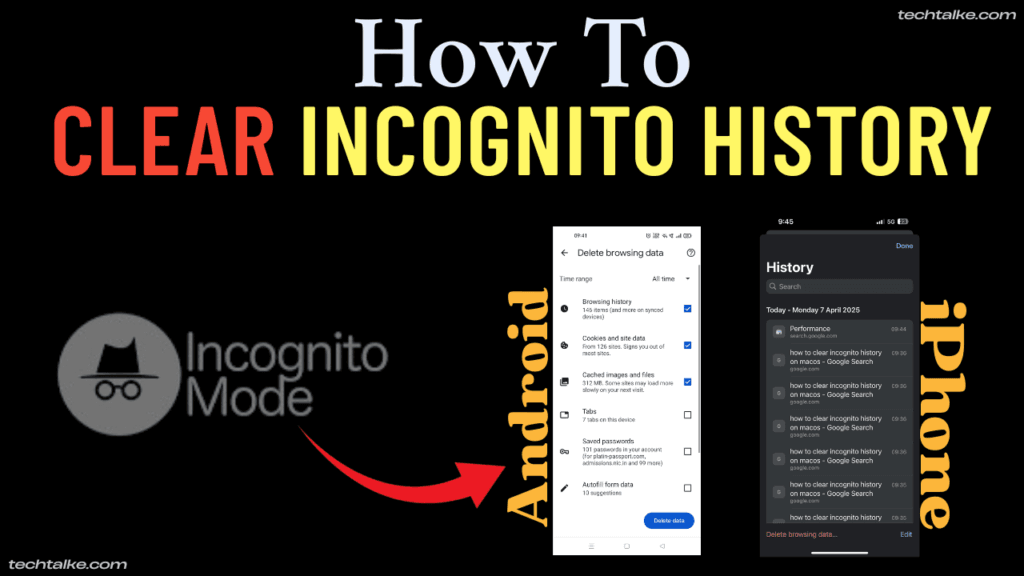
How to Clear Incognito History on Windows , Mac , Android and iPhone
In today’s world, privacy matters. Many people use Incognito Mode or Private Browsing on their devices thinking it leaves no digital footprint. But the reality is—incognito history can still be partially visible. So in this article, you’ll learn how to clear incognito history from your PC, Mac, Android, and iOS devices completely.
How to Clear Incognito History on Different Devices 🛠️ :
Let’s dive into how to remove traces of incognito history on Windows, macOS, Android, and iOS.
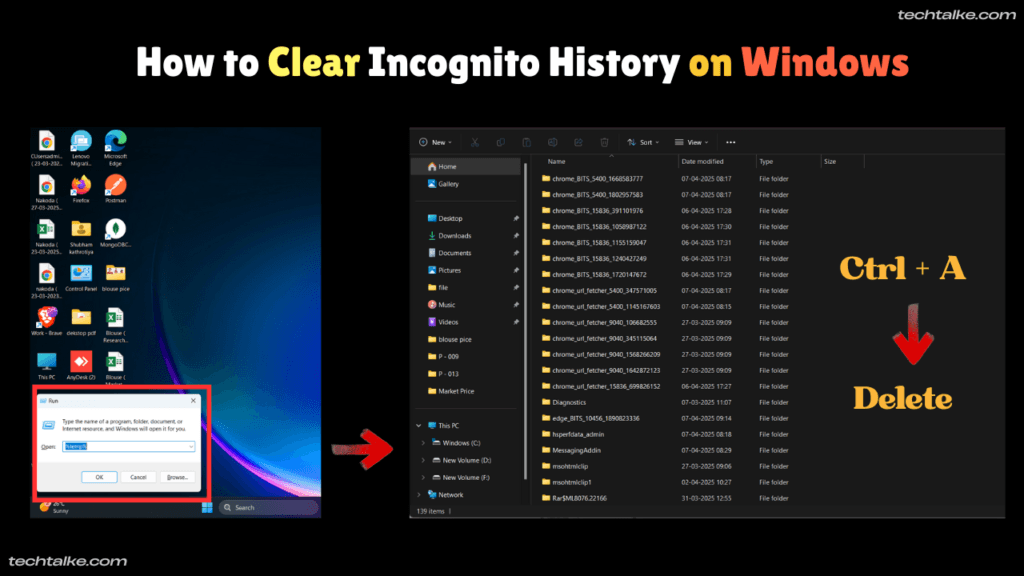
Windows PC 💻 :
✅ Clear DNS Cache:
- Open Command Prompt as Administrator
- Type:
ipconfig /flushdns- Press Enter
✅ Clear Temp Files:
- Press
Win + R, type%temp%- Delete all temporary files shown
macOS 🍎 :
✅ Flush DNS Cache:
- Open Terminal
- Type:
sudo dscacheutil -flushcache; sudo killall -HUP mDNSResponder- Press Enter
✅ Clear Cache Files:
- Go to Finder on MacOS > Go > Go to Folder
- Enter:
~/Library/Cachesand delete cache folders
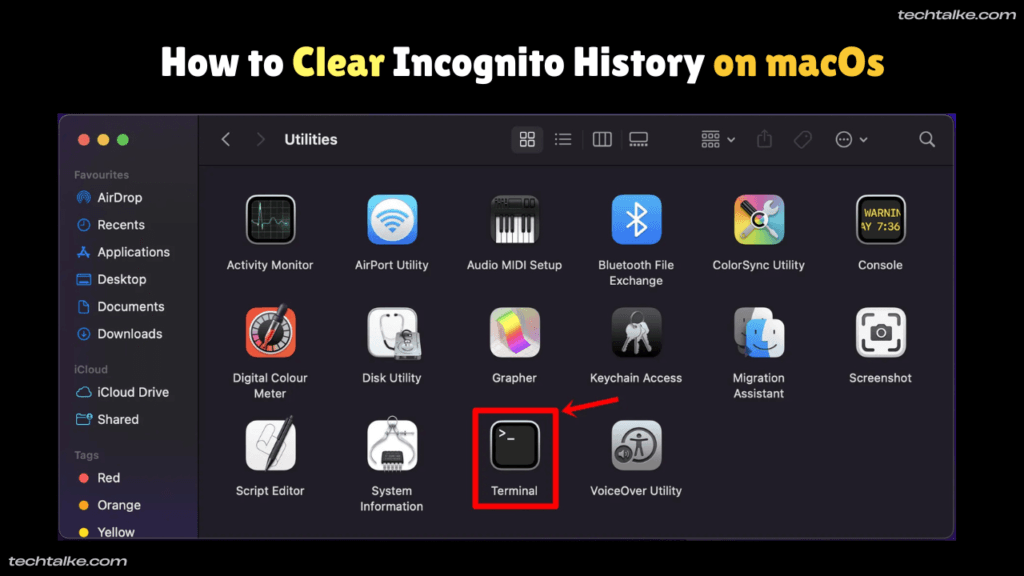
How to Clear Incognito History on Android 📱 :
Even though Android browsers don’t store incognito sessions, some traces can still remain in memory or DNS.
✅ Chrome (Android)
- Close all Incognito Tabs after browsing
- Open Settings > Apps > Chrome > Storage
- Tap on Clear Cache and Clear Data
✅ Clear DNS Cache (Android)
- Open the Chrome App
- Visit:
chrome://net-internals/#dns- Tap Clear host cache
✅ Use VPN or Private DNS
- Go to Settings On Your Android Phone > Network & Internet > Private DNS
- Choose a secure DNS like
dns.adguard.com
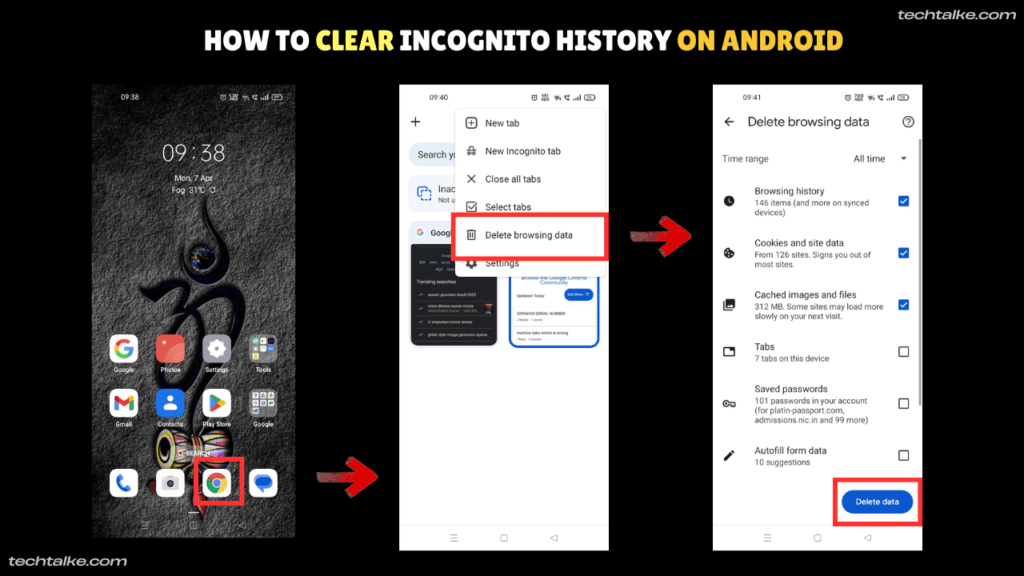
How to Clear Incognito History on iOS 📱 :
On iPhones and iPads, browsers like Safari and Chrome may leave DNS and cache entries.
✅ Safari (iOS)
- Go to Settings > Safari
- Tap Clear History and Website Data
✅ Chrome (iOS)
- Open Chrome > Tap 3 Dots > History
- Tap Clear Browsing Data
- Select Cached Images and Files only if using Incognito
✅ Flush DNS Cache (Airplane Mode Method)
- Turn on Airplane Mode
- Wait 10 seconds, then turn it off
- This resets the DNS cache on iOS
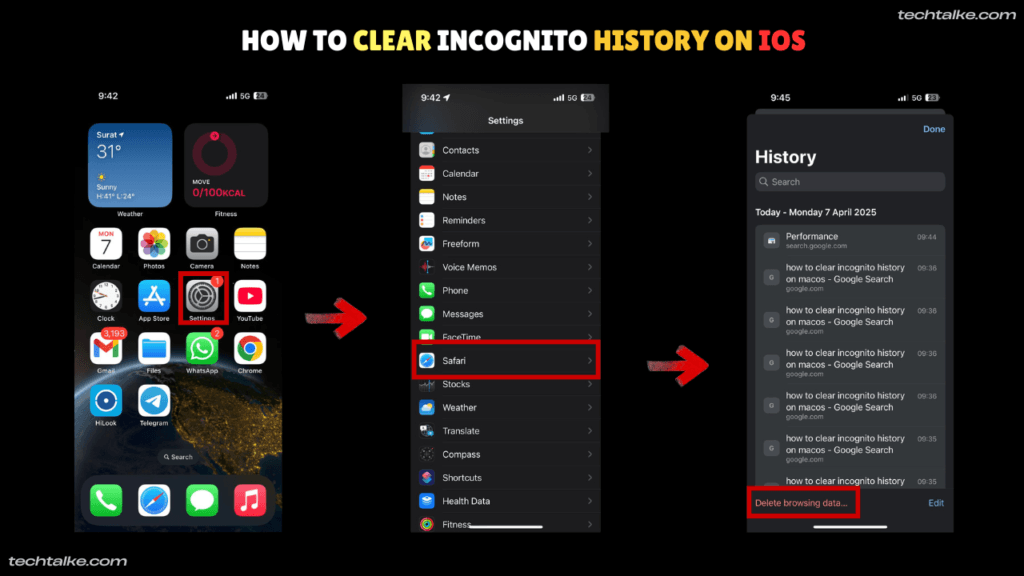
Regular vs Incognito Mode (Comparison Table) 📊 :
| Feature | Regular Mode | Incognito Mode |
|---|---|---|
| Saves browsing history | ✅ Yes | ❌ No |
| Stores cookies | ✅ Yes | ❌ Only temporarily |
| DNS activity | ✅ Visible | ✅ Still partially logged |
| Logged-in sessions | ✅ Persistent | ❌ Temporary |
| Ideal for privacy | ❌ No | ⚠️ Limited only |
What is Incognito Mode? 🔍 :
Incognito Mode, also called Private Mode, is a browser feature that stops your browser from saving:
- Browsing history
- Cookies & site data
- Form inputs
However, this doesn’t mean your activity is completely private. Your ISP, network admin, and some system logs may still capture your browsing details.
That’s why learning how to clear incognito history properly is so important.
Pro Tips for Private Browsing 🔐 :
To enhance privacy beyond Incognito Mode:
- Always clear DNS cache after incognito sessions
- Use a VPN to hide your Device IP address
- Browse with privacy-focused browsers like Brave or DuckDuckGo
- Clear cache and app data regularly
- Turn on Private DNS on Android
FAQ❓:
Q1. Can someone track my incognito activity?
A : Yes, your ISP or employer can still monitor activity through logs and DNS.
Q2. How to clear incognito history completely?
A : Use steps like flushing DNS cache, clearing app data, and using a VPN to ensure privacy.
Q3. Is Incognito Mode safe for sensitive browsing?
A : Only partially. It prevents local history but doesn’t hide your data from networks or ISPs.
Q4. Do Android and iOS store incognito data?
A : Not directly, but system caches and DNS logs may retain traces. You should clear those manually.
Q5. Will a VPN stop incognito tracking?
A : Yes, a VPN hides your traffic and prevents DNS leaks, improving incognito privacy.
Final Thoughts :
Knowing how to clear incognito history is vital for anyone who values online privacy. Whether you’re on a PC, Android, or iPhone, just closing tabs isn’t enough. Clearing DNS, app cache, and using a VPN are necessary steps to truly erase your digital footprints.
People Also Read : How to Delete Apps on iPhone Permanently : (A Full Step-by-Step Guide).
People Also Read : Realme Ultra Phone Concept in MWC 2025.
By following this guide, you now fully understand how to clear incognito history across all devices.

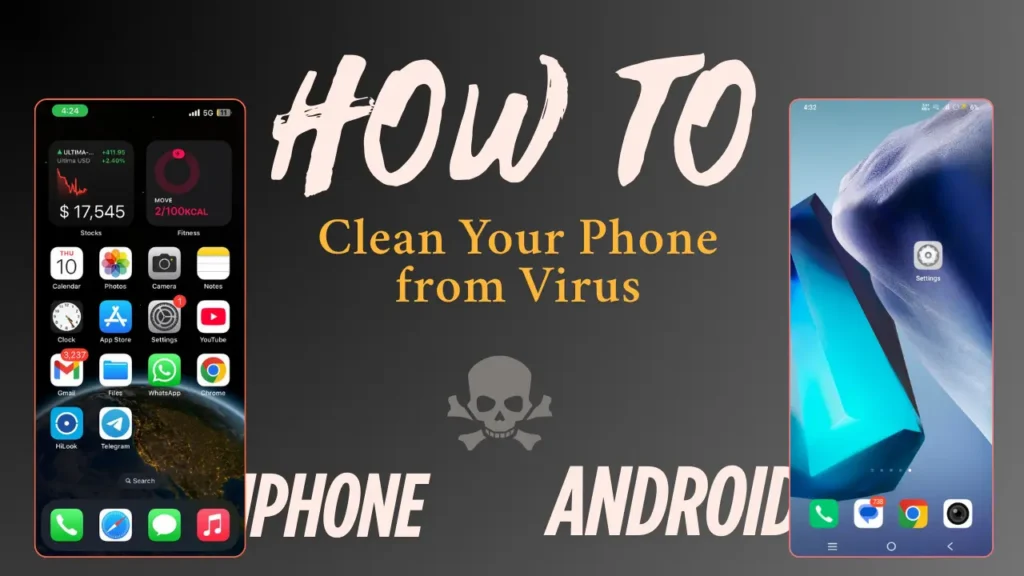
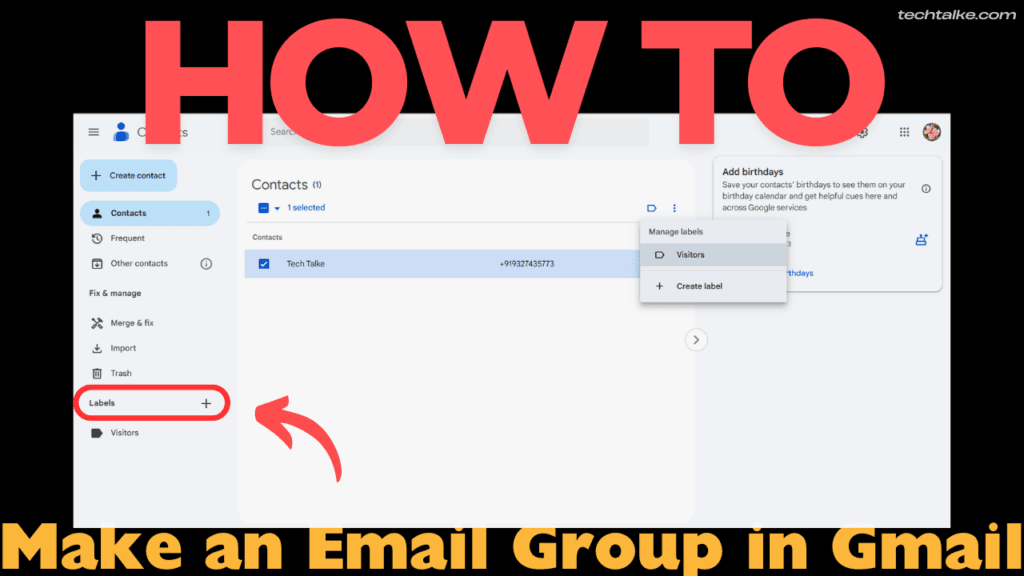
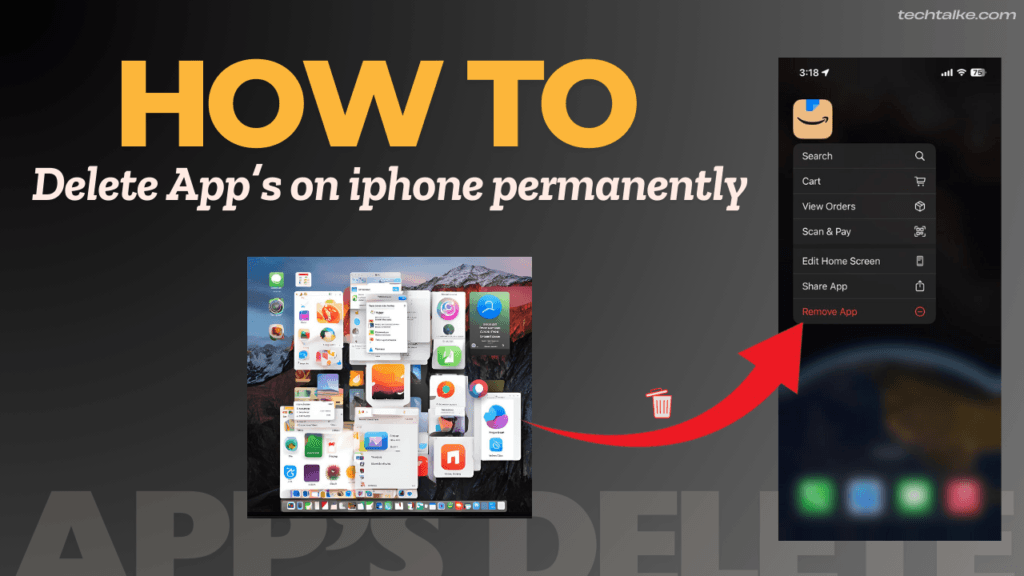
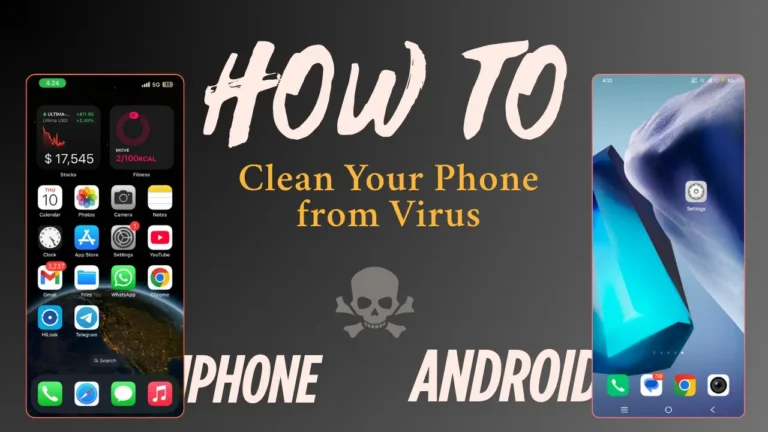


4 thoughts on “How to Clear Incognito History”
Its like you read my mind! You appear to know a lot about this,
like you wrote the book in it or something. I think that you could do with
some pics to drive the message home a bit, but instead of that, this is magnificent
blog. A great read. I will definitely be back.
Thank You For Your Appreciate.
With havin so much written content do you ever run into any
problems of plagorism or copyright infringement?
My blog has a lot of unique content I’ve either created myself or outsourced but
it seems a lot of it is popping it up all over the internet without my agreement.
Do you know any ways to help prevent content from being ripped off?
I’d truly appreciate it.
we can Definitely write a full blog about your issue.