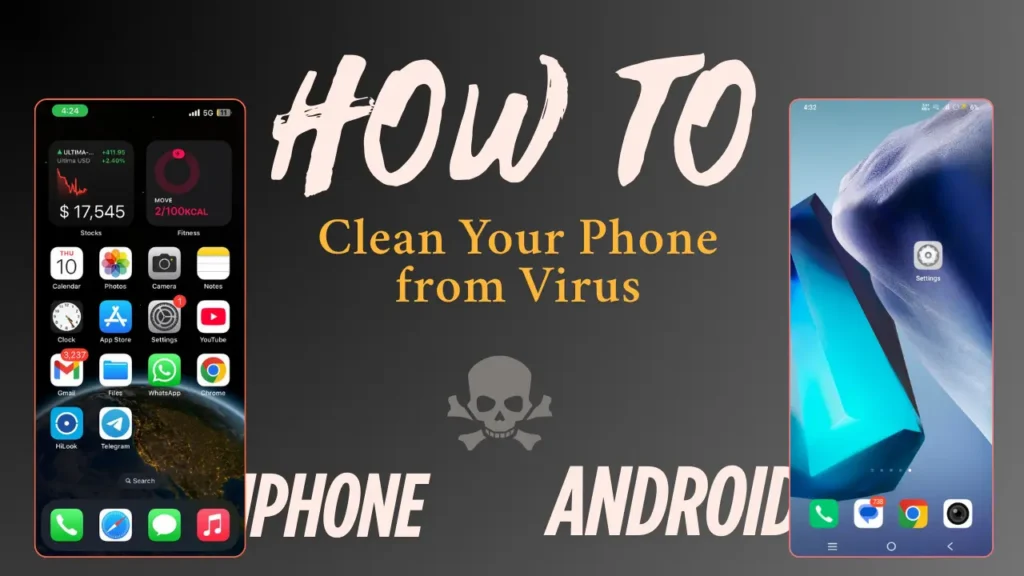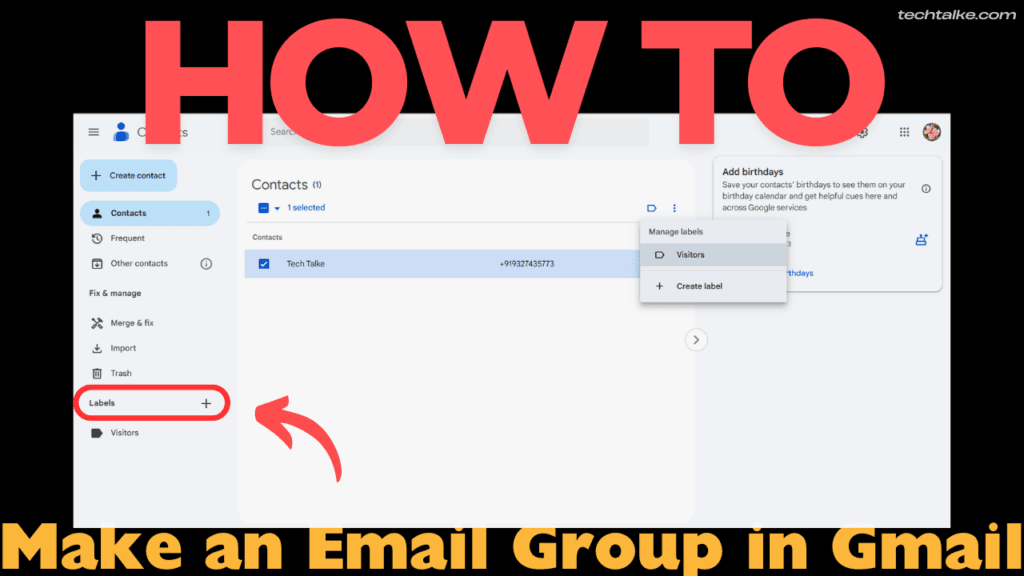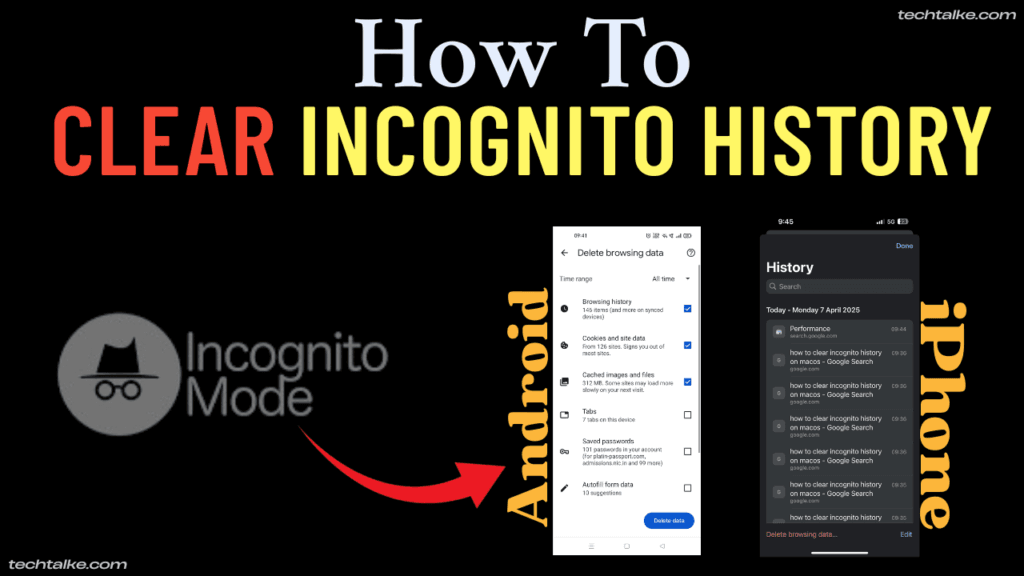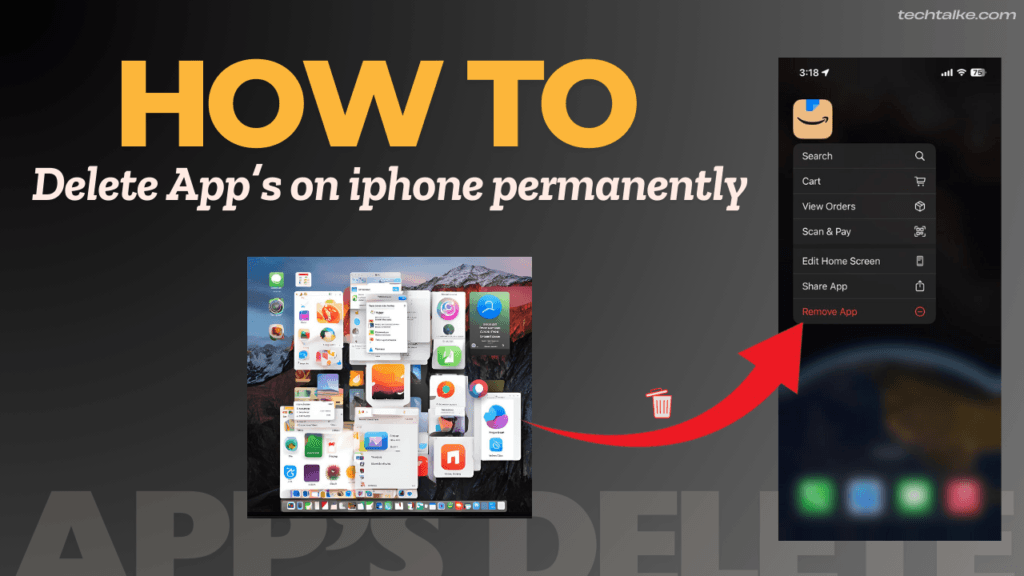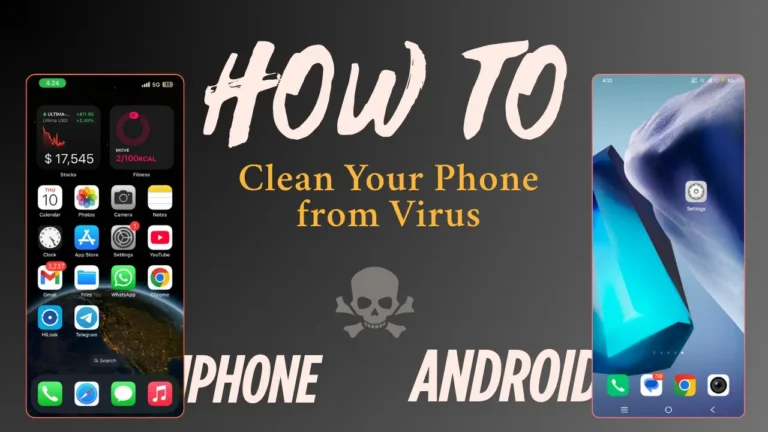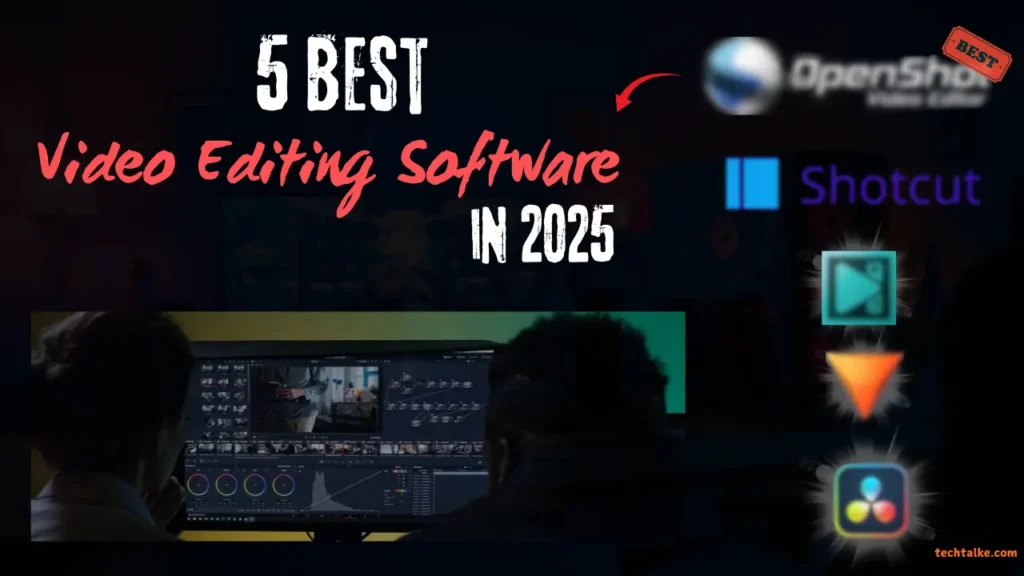
5 Best Free PC Video Editing Software in 2025
Video editing has become an essential skill for content creators, vloggers, and even casual users who want to make professional-looking videos. However, finding high-quality video editing software without spending a fortune can be challenging. Fortunately, there are several free video editing programs that offer powerful features, allowing you to edit like a pro without breaking the bank.
In this article, we’ll explore the 5 best free PC video editing software that provide a great balance of usability, advanced features, and performance.
1. DaVinci Resolve – Best for Professional-Grade Editing
Why Choose DaVinci Resolve?
DaVinci Resolve is one of the most powerful free video editing tools available, often used by professional filmmakers. It provides advanced color correction, visual effects, and audio post-production features, making it an excellent choice for high-quality video editing.
Key Features:
✔ Professional-grade color correction
✔ Advanced visual effects (VFX) tools
✔ Multi-user collaboration
✔ High-performance video editing
Best For: Professionals and advanced users who want top-tier editing capabilities for free.

2. HitFilm Express – Best for Visual Effects and VFX Editing
Why Choose HitFilm Express?
HitFilm Express is an excellent choice for those who need advanced visual effects and cinematic editing tools. It offers a wide range of features, including motion tracking, green screen effects, and 3D compositing.
Key Features:
✔ High-quality special effects
✔ 3D video compositing
✔ Motion tracking and keyframing
✔ Advanced cutting and trimming tools
Best For: Filmmakers and YouTubers who want powerful VFX tools without spending money.

3. Shotcut – Best Open-Source Editing Software
Why Choose Shotcut?
Shotcut is a free, open-source video editing software with an intuitive interface and cross-platform support. It supports a wide range of formats and offers powerful editing tools, including multi-format timeline editing and high-quality audio processing.
Key Features:
✔ Native timeline editing (no need to import media)
✔ Supports 4K resolution editing
✔ Wide range of audio and video effects
✔ Customizable interface
Best For: Beginners and intermediate users looking for a free yet powerful video editor.

4. OpenShot – Best for Beginners
Why Choose OpenShot?
OpenShot is one of the easiest video editing software options for beginners. It provides a simple drag-and-drop interface, making it ideal for users with little to no editing experience.
Key Features:
✔ Simple and easy-to-use interface
✔ Unlimited layers for audio and video
✔ Supports keyframe animations
✔ Wide format compatibility
Best For: Beginners and casual users who need a basic but powerful video editor.

5. VSDC Free Video Editor – Best for Non-Linear Editing
Why Choose VSDC Free Video Editor?
VSDC is a lightweight, feature-rich video editor that supports non-linear editing, allowing users to arrange clips in any order. It offers a range of effects, transitions, and built-in audio tools.
Key Features:
✔ Non-linear video editing
✔ Motion tracking and masking tools
✔ Built-in screen recording feature
✔ 4K and HD support
Best For: Users looking for non-linear editing with professional tools for free.

FAQ’s
-
Which free video editing software is best for beginners in 2025?
OpenShot is the best free video editor for beginners due to its simple interface and drag-and-drop functionality.
-
Can I edit 4K videos with free video editing software?
Yes! DaVinci Resolve, Shotcut, and VSDC support 4K and even 8K video editing for free.
-
Can I use free video editing software for YouTube?
Yes! All the options listed here are great for YouTube videos, but HitFilm Express and DaVinci Resolve are the best choices for high-quality content creation.
-
Does free video editing software add watermarks?
No, all the software listed here (DaVinci Resolve, HitFilm Express, Shotcut, OpenShot, VSDC) do not add watermarks in their free versions.
Conclusion For 5 Best Free PC Video Editing Software in 2025
How We Can Choosing the best free video editing software depends on your needs:
🔥 For professional editing → DaVinci Resolve
🎬 For visual effects & VFX → HitFilm Express
💻 For open-source flexibility → Shotcut
🎥 For beginner-friendly editing → OpenShot
⚡ For advanced non-linear editing → VSDC Free Video Editor
Each of these free video editors offers powerful features and high-quality editing tools. Whether you’re a beginner, YouTuber, or professional filmmaker, there’s a free option for you! Start creating amazing videos today 🚀
Also liked – How to Connect AirPods Max to PC: A Full Step-by-Step Guide.